Reporting is a business essential. If you’re putting reporting into the too hard basket, we’re here to help you take control. With the right system, reporting can be a breeze with fast results and automation tools available to have your reports automatically emailed to you at your preferred time.
Let’s check out some of the top reports used within Holiday Parks that will help you gain valuable insights into your operations and allow you to make informed business decisions.
1. Occupancy Report
How to use this report: Is there a lull every year after Easter? Upgrade to using dynamic pricing to automatically assist with filling this period. Alternatively, consider running a promotion for locals who don’t need to travel far for a “staycation”.
2. Revenue Report
How to use this report: Are your kayak tours consistently generating high revenue? Be sure to advertise them on your website, social channels and include them in the online booking process!

3. Bookings Forecast
How to use this report: Is your July period booked out for a certain local event? Be sure to increase rates for any remaining sites or cabins, but also review extra activities to host, staffing requirements can be fulfilled and facilities are ready to handle the demand.
4. Transaction Flow Report
How to use this report: Use this report to balance your accounts at the end of each day!
5. Reconciliation Report
How to use this report: The Reconciliation Report will likely match the same figures on the Transaction Flow Report and it’s often used for tax purposes to showcase the assigned General Ledger Accounts.
6. Guest Origin Report
How to use this report: Use this report to run location specific marketing campaigns. Say for example, you wanted to run a ‘staycation’ deal for locals. You could highlight guests within a 50km radius and send them your marketing email with a click of a button!
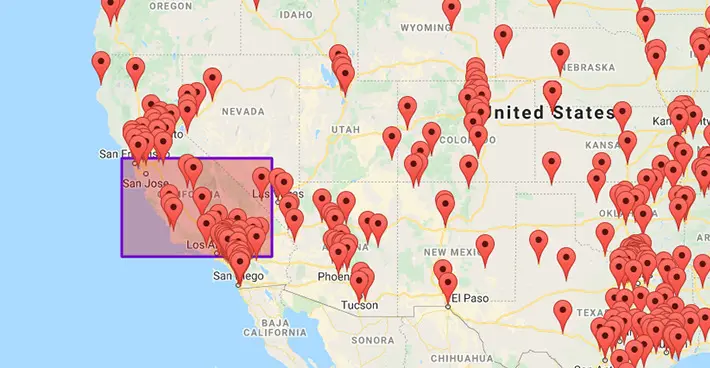
7. Operations Recap Report
You’ll get an overview of items such as how is revenue received: EFT, cash, credit card, ZIP etc. and occupancy levels across site and room categories.
How to use this report: Simply select the date range you wish to report on & NewBook will generate a high level summary of integral financial reports.
If you are wanting to see how many new Booking Deposits have been paid, what your overall increase or decrease in your Creditors & Debtors Ledgers is, Category Occupancy or even Cash/Accrual Tax Information. This Report really is a great high level, end of day/week/month report to highlight your businesses movement.

